7 Tips For Creating The Ideal Work Schedule For Your Team
Creating the ideal work schedule for your team may seem like an impossible target to hit. But with a few tweaks to your...

Tracking employee hours is crucial for monitoring labor costs, revealing company statistics, and understanding how much time is being spent on each project. To make the most of tracking these hours, a good timesheet will make all the difference.
In this article, we discuss the importance of timesheets and how they influence your company’s task management, organization, and more.
Different timesheets offer varying levels of success, but each one will aim to achieve a few basic results at the very least. Let’s take a look at some of the results of an ideal timesheet.
Timesheets are a valuable asset to companies beyond just tracking an employee’s time. When used properly, timesheets help companies better meet deadlines and avoid exceeding budgets.
The cost of labor accounts for a worker’s pay and payroll-related expenses, like taxes and benefits. So, correctly keeping track of employee hours prevents any imprecise increases in labor costs and can save hundreds to thousands of dollars per pay period.
The most obvious task of timesheets is to track employee labor so everyone is paid correctly. Some companies might use a manual time clock where employees can clock in and out, while others utilize digital software to expedite the process.
Along with tracking hours and allowing for a consistent, uninterrupted workflow, timesheets are used for several important reasons, including:
By using timesheet software, companies can avoid any major errors during the payroll process and use time more efficiently.

When employee timesheet data is analyzed, it reveals a lot of beneficial information for you to determine how time is being spent. This information can answer questions like:
Timesheets, when reviewed regularly, can help managers plan hours accordingly for each year so time and money are not wasted.
If your business reports time to clients, tracking the hours worked on different projects and tasks is extremely important for the efficient completion of your invoicing process.
A breakdown of when each employee worked on a client’s project — be it on paper or in timesheet software — makes it easier for your accounts department to prepare and distribute invoices in a timely manner so that your business can get paid sooner.
Without the ability to sort the hours they work into different classifications, your team’s timesheets would be little more than the start and end times each day.
If the timesheet your team uses tracks tasks within a project, you can draw on that information to monitor how well your employees are working in certain situations.
Such insight may be able to help you decide if a team member is ready to take on a new project, a new role, or a new job.
You can also use the data from a particular employee’s timesheet to help you see if they’re developing expertise that may be beneficial in future tasks.

Upon analysis, a timesheet may reveal that an employee is spending more than the average time on a certain task. With that information in mind, you can help them improve their rate of completion by offering appropriate training.
For example, you may see that, when compared to her teammates, it takes Jodi 15-20 minutes longer to complete a certain report.
After talking to her, you find out that those 15-20 minutes are usually used wrestling with the formatting.
Training Jodi to better operate the software can help reduce her time on task, get her completion rate down to “normal” levels, improve her engagement, and make her more productive at her job.
Another important component of using a timesheet in your business is workload management.
A timesheet can help you see where your employees are spending most of their time (and, therefore, most of their effort). This can help you assign the workload more equitably so that no one person is bogged down in difficult tasks while others are twiddling their thumbs.
Doing so often has the added benefit of increasing productivity in the process because you’re distributing the work over your entire team and not just concentrating it on one or two individuals.
A complete timesheet can be a window into the activities within your workflow. With a bit of analysis, you may be able to uncover processes and procedures that need to be improved.
Once improvements are made, you may see more efficiency in the workflow. That can even translate into improvements in other parts of your business as well.
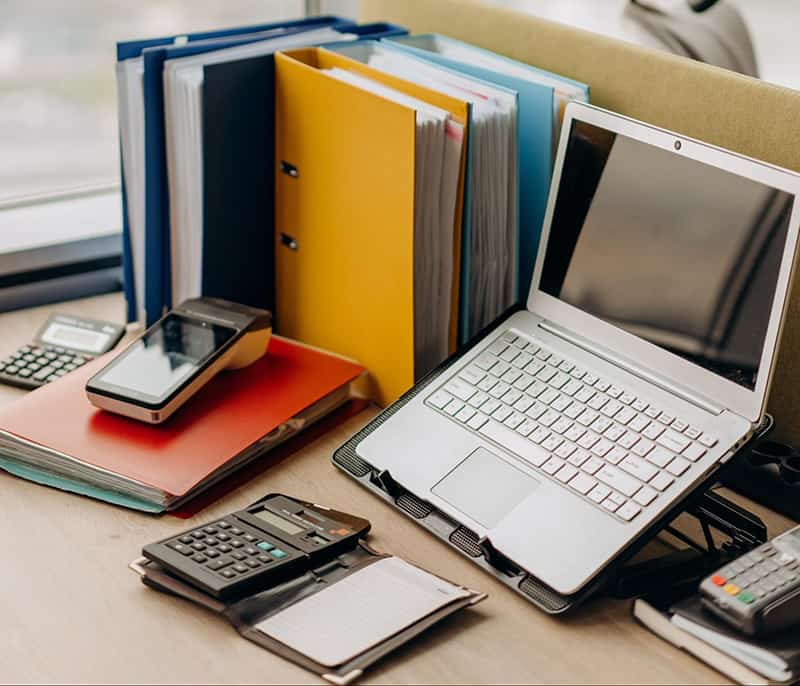
With enough timesheets at your disposal, you can start to assign concrete numbers to common tasks and build a historical database that you can refer to for future projects.
For example, after analyzing your team’s timesheets, you discover that they averaged two days for task A in the last three projects.
Unless you see a way to improve efficiency and reduce the time, there’s a good chance that the pattern will continue in the next project.
You can then use that information to put together a more accurate job cost estimate for another client.
With enough variables in your historical database, you may be able to make near-spot-on predictions as to how long a project will take and improve profitability in the process.
Not every timesheet provides the same results. Paper timesheets typically offer little more than the bare essentials, while more technologically advanced systems, like Inch, innovate the process and efficiently utilize your resources.
Let’s review the most common timesheets and how each one impacts your company’s operations.
Physical paper timesheets are what several generations of workers grew used to: a timecard and a clock machine or, even simpler, a sheet of paper to manually fill hours in.
While many still see this as a tried-and-true way of tracking hours, there are some downfalls associated with paper timesheets. These include:
It is still common for companies to use paper timesheets, but larger companies tend to avoid this method because of the potential errors that come with it. In fact, some studies show that employers have to manually correct errors made on approximately 80% of paper timesheets.

For small businesses, spreadsheet-based timesheets, like Excel, are still popular choices for tracking hours. This method can be an effective step up from manual timesheets, but the larger the business, the more susceptible these programs are to errors.
One of the biggest concerns for spreadsheets is that they heavily rely on total employee accuracy. Because the immediate punch-in-punch-out process of clock machines is eliminated, it can be easy for employees to forget specific hours they worked or not enter them at all.
Since every employee will need editing access to enter their hours, this also presents the issue of accidentally deleting sections from the sheet. Human error is all too common of a problem that can end up costing a company thousands of dollars.
If you’re looking for an efficient, cost-saving method to track employee hours, then consider investing in a good task management system with built-in timesheet software. Many of these options will even provide other beneficial features to promote productivity.
This software lets employees electronically clock their hours, automates a large portion of payroll, and can be separated into two widely available choices:
Timesheet apps and software are a simple solution to eliminate human error. However, there is a lot of functionality missing when compared to task management software.
Good task management software will help your business by streamlining tasks, allowing for easy communication, and simplifying the payroll process. There are many programs to choose from, which means there are several things to consider when looking for the best option.

An ideal software should be able to transform any device into a time clock for quick and easy time tracking, but there are other factors to consider depending on your type of business, number of employees, and other business requirements.
Here, we’ll take a look at which features you should consider when looking for timesheet software.
Staying organized is a necessity, and it is something that your timesheet software should excel at. Without proper organization, things quickly begin to fall apart, and we see similar errors to physical- or spreadsheet-based timesheets.
Not every option has a proven record of maintaining error-free, high-volume data. If you’re looking to stay as organized as possible, then look for software with features such as:
For example, if your company has a mix of employees working in the office, working from home, and working at multiple project-based locations, then it takes a lot of time and organization to track who is working on which project within your distributed workforce.
Features such as geofencing ensure employees are at the right location when clocking in and out, and some apps even account for hours automatically based on location.
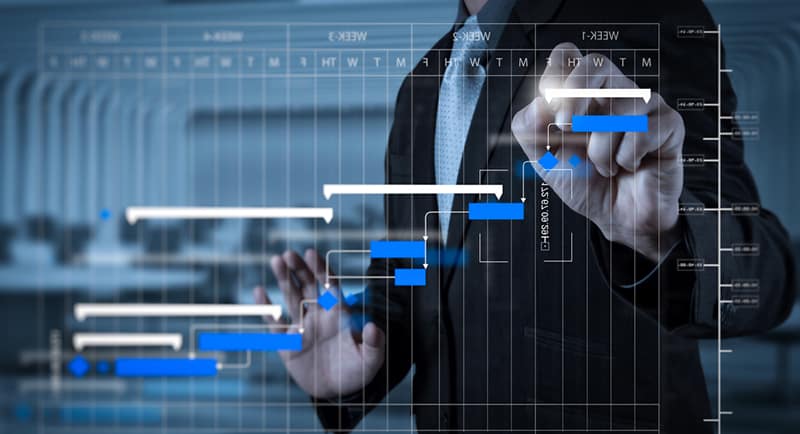
With the right software, you should have all the tools you need to check an employee’s time spent on a project and the quality of each task. This improves employee management and makes sure everyone is operating successfully.
It also becomes easier to determine necessary considerations, like whether employees need a task refresher or might be better suited for a new project altogether.
Strategic task management backed by the proper software will even assist during the budgeting process by automating yearly forecasts to best predict costs, revenue, and scheduling needs.
The software you choose can have the most ideal features imaginable, but without intuitive user accessibility, all of the bells and whistles mean nothing.
A good system is compatible with any device, allows employees to instantly clock in and out of their tasks right from their phones, and does all of this effortlessly. A user should not have to be extraordinarily tech-savvy to understand the software.
Along with quick processing and ease of use on different devices, what makes an app seamless?
Here at Inch, we’ve designed a simple solution that fits the needs of every worker. Retail, telecommunication, maintenance, cleaning, and every industry beyond can benefit from the ease of use offered by Inch.
Getting started is as easy as joining an existing workspace or creating a new one, then making an account. The rest is a smooth user experience from start to finish.

Organization, task management capabilities, and accessibility are just a few of the most important components of quality timesheet software. Other things to consider when searching for the ideal platform are:
These additional features benefit any industry of any size and save countless hours and increase profits. Even if each option is not an immediate necessity, they offer the opportunity for businesses to expand without having to overcomplicate the process.
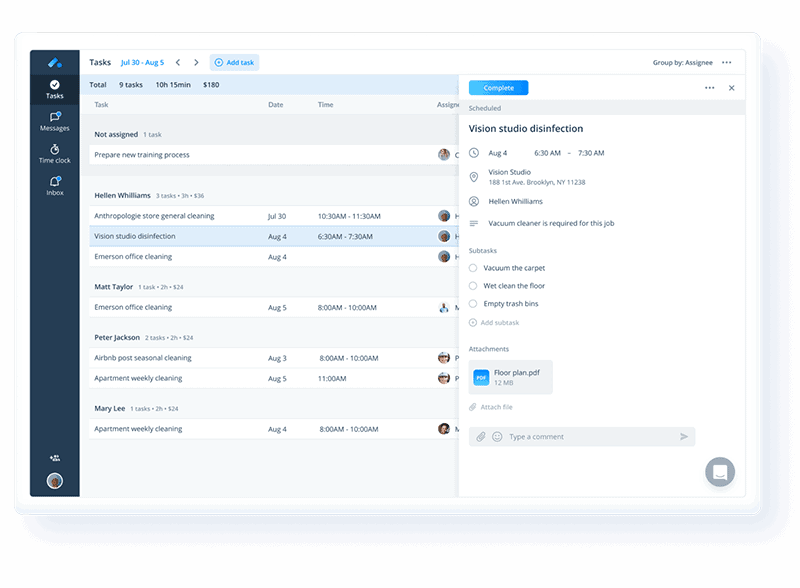
If you plan on implementing timesheet software in your business — or would like to change the way your team tracks their time — one of the first things to do is explain to them why using the software is important.
Make it a point to highlight how you use their numbers to calculate their paychecks but also to improve the way the business runs.
Once the timesheet software is up and running, take the time to discuss the process with your entire team and get their feedback at least once a year. Doing so helps keep the topic top of mind so that it doesn’t get lost in all the other details of their job.
You can also jumpstart the entire process by including a discussion about timesheet software with each new employee who walks through your door.
Reinforcing the importance of the time tracking process can help new and existing team members build strong habits that benefit everyone involved.
Though timesheet software can be self-explanatory, it’s always a good idea to establish rules so your employees don’t develop their own ways of doing things that may not be in line with what your business needs.
In addition, take the time to write directions for the entire process so that your team members can refer back to them if they forget the specifics of tracking their time.
As you do these two things, be sure to address such topics as:
When it comes to providing information about the software and the time tracking process, it’s better to include more information than necessary rather than not enough information.
If the instructions get to be overwhelming, you can always go back and pare things down later on, but not enough information can make things difficult right from the start and cause more problems than it’s worth.

As we’ve discussed throughout this article, a big part of your time tracking process may be recording the hours spent on specific tasks or for specific clients and involve more than just clocking in at the beginning of the workday and out at the end.
Your business may also reimburse employees at different rates for different jobs or tasks. That can make tracking time much more difficult.
Instead of trying to figure out who did what and when after the fact, try setting up categories and tags that your employees can use to label each block of time that they work.
Common tags include:
You may also want to include a notes section where employees can explain what they did during a period of time in case the tags don’t cover the activity.
One of the best ways to get everyone on board when implementing a new or updated timesheet software is to meet together and give them time to practice with the program itself.
As they experiment with the time tracking process, go over the rules and directions you’ve written so they connect the words on the page with the hands-on application.
Then, after your team’s been using the software for a few months, review the correct procedures again either one-on-one or in a team meeting.
It can also be beneficial to discuss the timesheet software during each employee review or evaluation.
Setting up regular instruction on the proper time tracking process can result in a smoother workflow for everyone involved — you, your team, and those who use the information in other parts of the business.
The best timesheet software comes with automation features that can streamline everything we’ve discussed in this article so far and much more.
If your system has too many tags, your employees may get confused about which one to use. That confusion can even lead them to skip the categorization process altogether — which can affect things for the worse down the line.
With the right timesheet software at your disposal, you can set up templates for specific jobs, clients, or types of work done.
Then, when an employee chooses a template and starts tracking time for a certain client, the software can be set to fill in some of the details.
That way, your team can focus on the task itself rather than getting bogged down in choosing the right category for the situation.
Timesheet software automation is a great way to simplify the way your team records work hours, but it only comes with apps like Inch that make time tracking easy.

With so many options available for timesheet software, researching the best choices means finding effortless time tracking while avoiding human error and unnecessary stress.
Most timesheet software can be integrated into a project management system to achieve a somewhat-complete experience, but this leads to too many apps that are linked together by weak connections.
Avoid the integration mess by choosing an app designed to accomplish everything at once.
Apps like Inch are business-oriented and provide users with multiple tools to streamline every aspect of scheduling, time tracking, and more. With free access to all the right tools for scheduling employees and managing communication, Inch makes it easy.
Inch omits the need for several software integrations. Opting for a powerful task-management platform and time tracking tool lets you keep everything organized and in one place to help you focus on other projects.
When employees download Inch on their devices, they gain access to streamlined communication and simplified workflow without user or location limitations. These features include:
Whether your employees are clocking out after a productive day of work or need to organize their communication by different teams, tasks, and locations, Inch is employee management for every worker.
For optimized organization and options that fit your industry’s needs, visit TryInch.com today and try Inch for free.
Get employees accountable and easily control the quality of the work
Try Inch — a free scheduling tool that solves these issues.

Explore other topics
Save countless hours scheduling employees while controlling quality of their work and reducing cost of labor.
Get Inch – a free work management tool that can help resolve accountability issues!
